 You can reverse a video on Snapchat by using a free built-in filter that’s always available.
You can reverse a video on Snapchat by using a free built-in filter that’s always available.
To find the reverse filter, film your Snapchat video, and then, swipe to the left until you see an icon that looks like three triangles (<<<).
Snapchat will immediately reverse your video, and let you send it to any of your contacts or Story.
It’s easy to record a Snapchat video – and just as easy to reverse it.
After recording a video, you can activate the reverse filter. This filter is always available, even if you’re not connected to the internet, and will make any video you record play backwards.
Below is a step-by-step approach on how to use it in the Snapchat app for iPhone and Android devices.
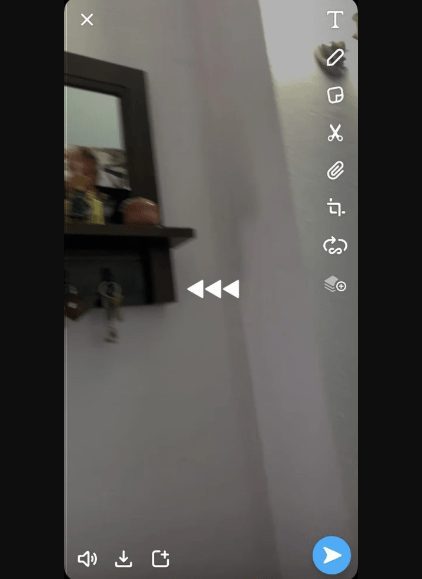
How to reverse a video on Snapchat using the reverse filter
1. Open your Snapchat app to the camera screen, and capture a video by holding down the shutter button in the center of the screen.
2. Once you’ve captured the video, swipe to find the reverse filter effect. The easiest way to find this is to immediately swipe to the left. When you’ve reached it, the filter will briefly show three arrows pointing to the left.
3. You can then send the video to others immediately, save the video using the downward arrow icon, or add more filters by tapping the icon on the right that looks like three stacked squares.


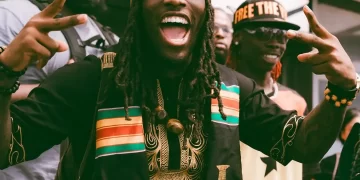


















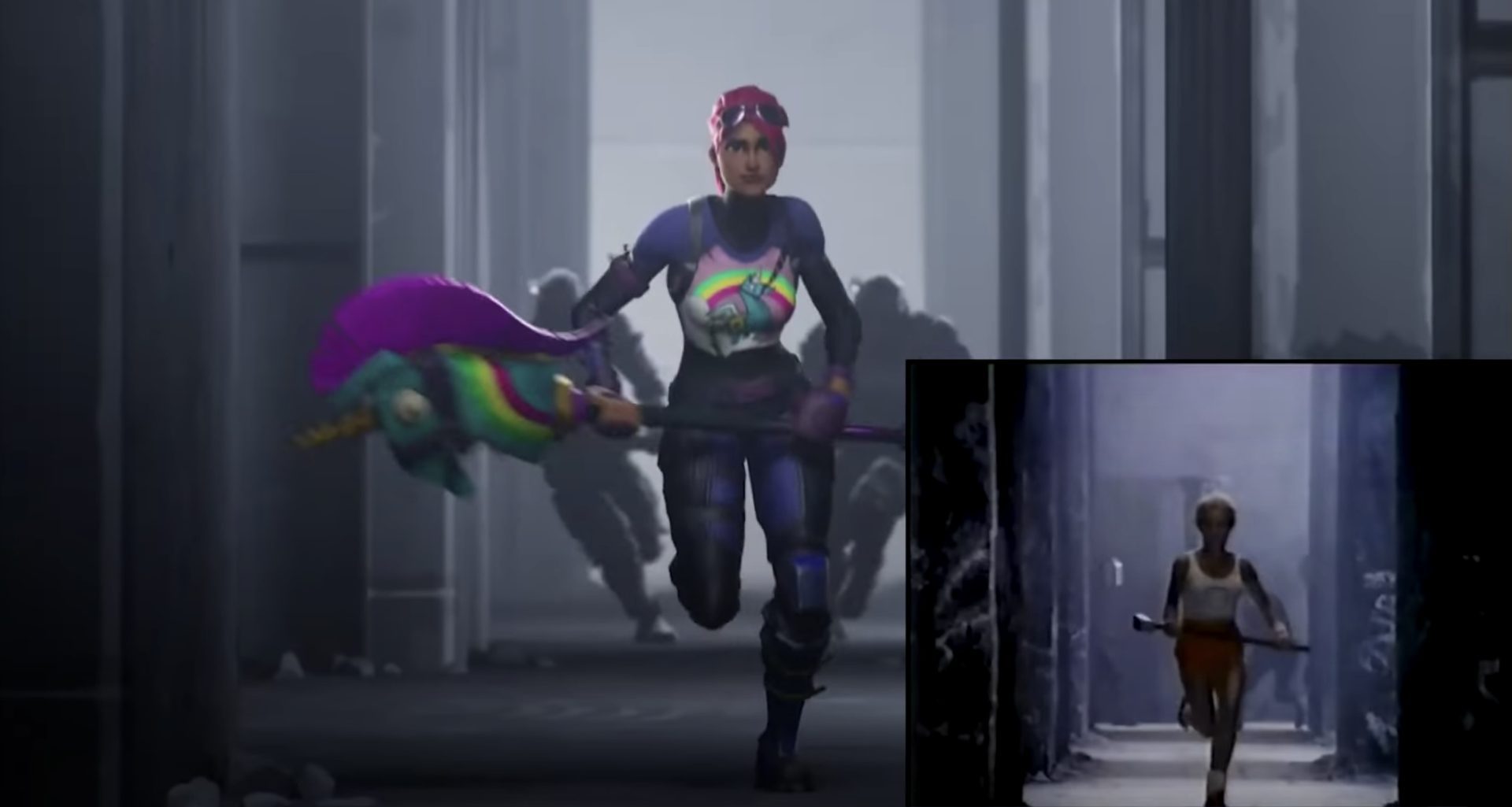

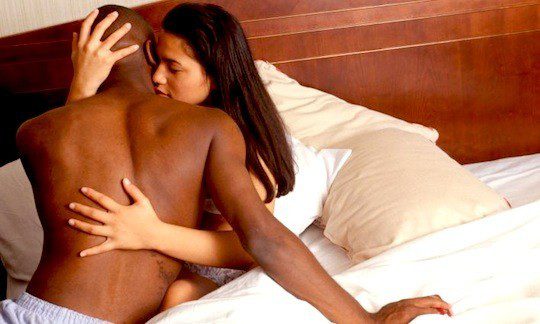












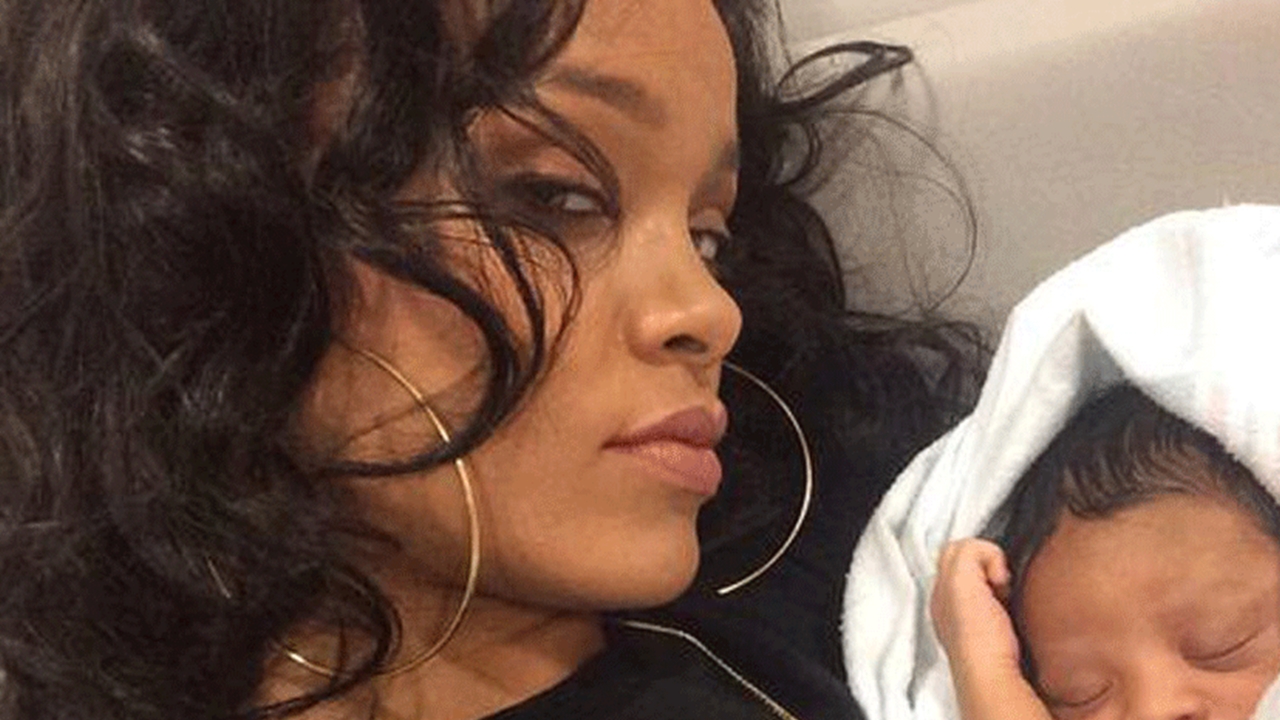














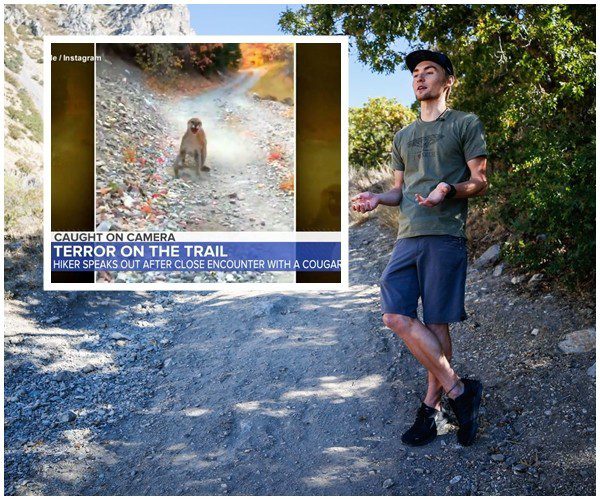





Discussion about this post